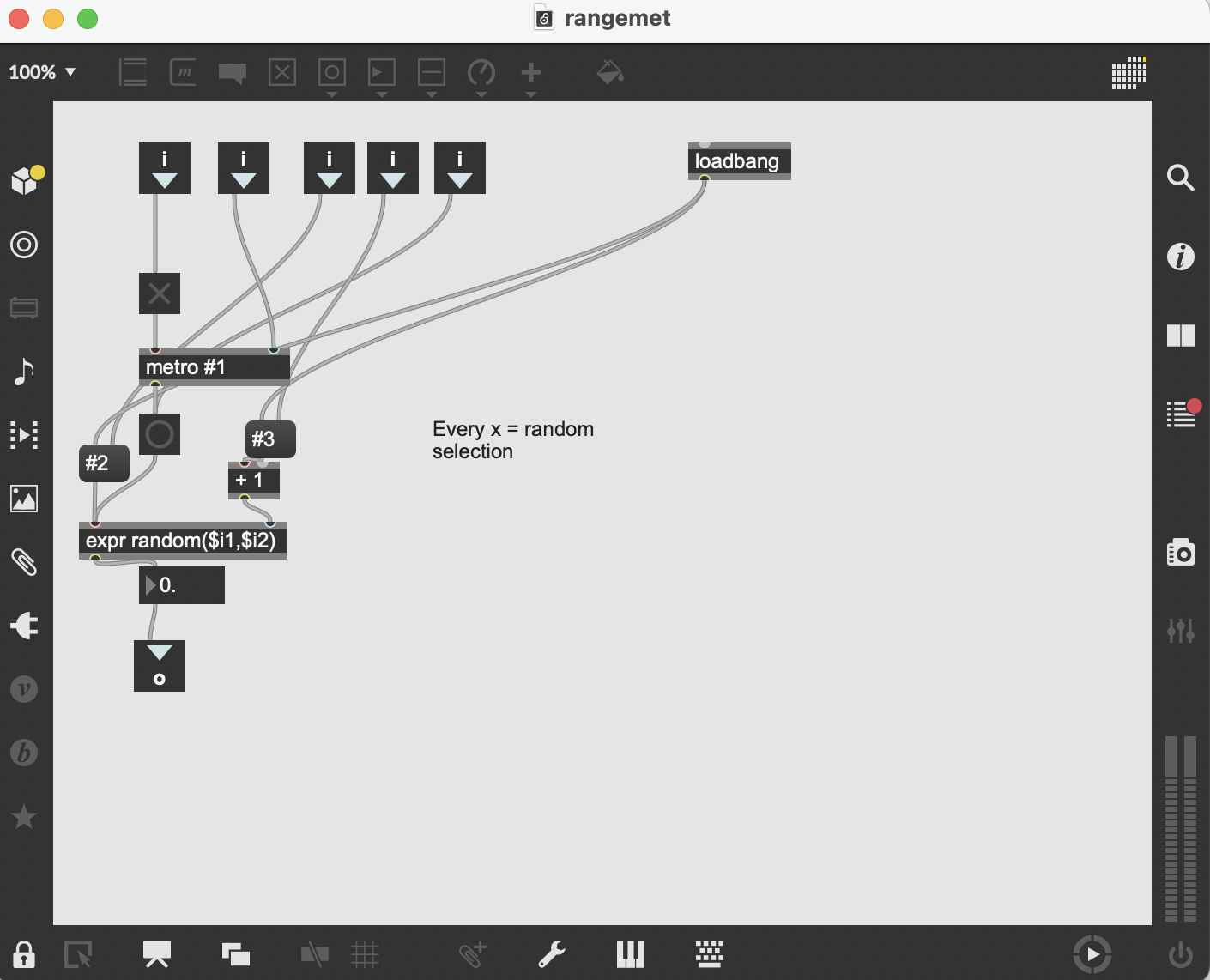Max Chance Tools and Abstractions
Today I discuss the types of tools that I regularly use in Max, to create generative compositions, simple and fast. I also discuss best practices on abstraction creation. These tools are used regularly to explore different types of audio. They all use the base random objects as a beginning stand point. The abstractions are then modified with ease of access arguments, and additional tools I frequently use.
The rangemet abstraction.
Randommet
With this tool, I can create random numbers in a very basic sense. There is a timer and instant output option. I also have the abstraction tools to create arguments baseline in the object.
Rangemet
With this tool, I can create random numbers within a minimum and maximum range. There is a timer and instant output option. I also have the abstraction tools to create arguments baseline in the object.
Urnmet
With this tool, I can create a range of random numbers that use each one once, before resetting. There is a timer and instant output option. I also have the abstraction tools to create arguments baseline in the object.
Drunkmet
With this tool, I can create random numbers within a designated step size. There is a timer and instant output option. I also have the abstraction tools to create arguments baseline in the object.
These are a great example of abstraction building in Max. You can see how easy it is create your own abstractions, and modify objects you regularly use to better suit your work style. The key things to remember when creating your own abstractions are the #_ numbers to signify an argument in the top level of the abstraction (order) and the comment name for inlets and outlets to help you remember what is going where in the object, to integrate it into your patch. Also remember that there is no use in creating an abstraction you will only use in one patcher or once. You create abstractions to make files you will keep using.
You can check out these patchers and more Max patchers on my Resources page.