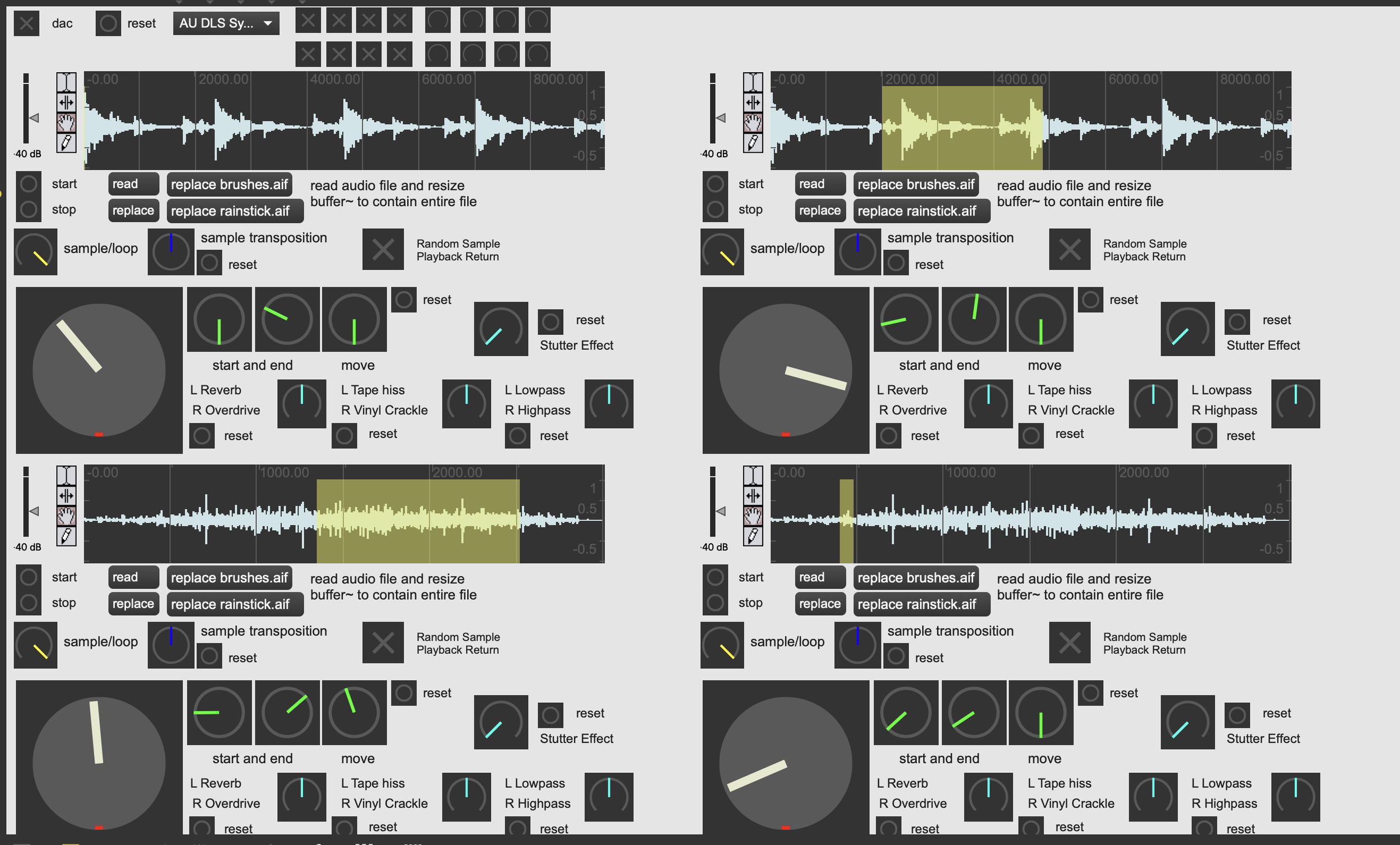Turns Sampler Physical Controller Mapping
This week I discuss the creation of a physical map to the latest update of my Max Msp Turns Sampler interface. I have gone and added an interface to the Akai LPD8 midi controller I have. There were some considerations to make, such as which of the controls I wanted to map to the physical interface, and which had to leave to the “soft screen”. There were too many effects, so I had to determine which were most used. I decided to keep Stutter, pitch transposition, Low Pass and High Pass filters as the effects; start, end and full move of the sample; the turntable style speed and direction. I left the other effects off as they were mostly outboard effects anyway. I used the pads to control selection of the 8 dials to be mapped to the 4 “samplers”, and on/off for each sound source. I ran into a few issues in the build. The software editor to map different midi notes and controller is now defunct for the Apple OS I have, so I had to choose one of the 4 onboard presets I had previously made. I went with the latch style buttons, instead o momentary switches. I also had to make sure the patch auto-loaded the right midi controller once plugged in to stop those notes going to any other patch I had open. This is a great use of limitation to push creative boundaries, which forced me to make better patching solutions in order to problem solve the issue I was having. I also liked having a small button amount to have for 4 separate samplers. I have always wanted to make a sampler from the LPD8 to go through my other Max interfaces for controllers! It was an interesting project and I look forward to using it in the future. You can pick up the multi and single interface for Turns on my Resources Page. This one is not included as it is so specialised to my controller and its configuration, it would be pointless to share at this stage.
Edit: in a later week, I have found the pitch transpose is counter intuitive to the main creation, so I have reassigned that dial to the tape hiss and vinyl crackle effect. Developing further ideas and tweaking interfaces over time are the best way to find the optimal workflow for you.