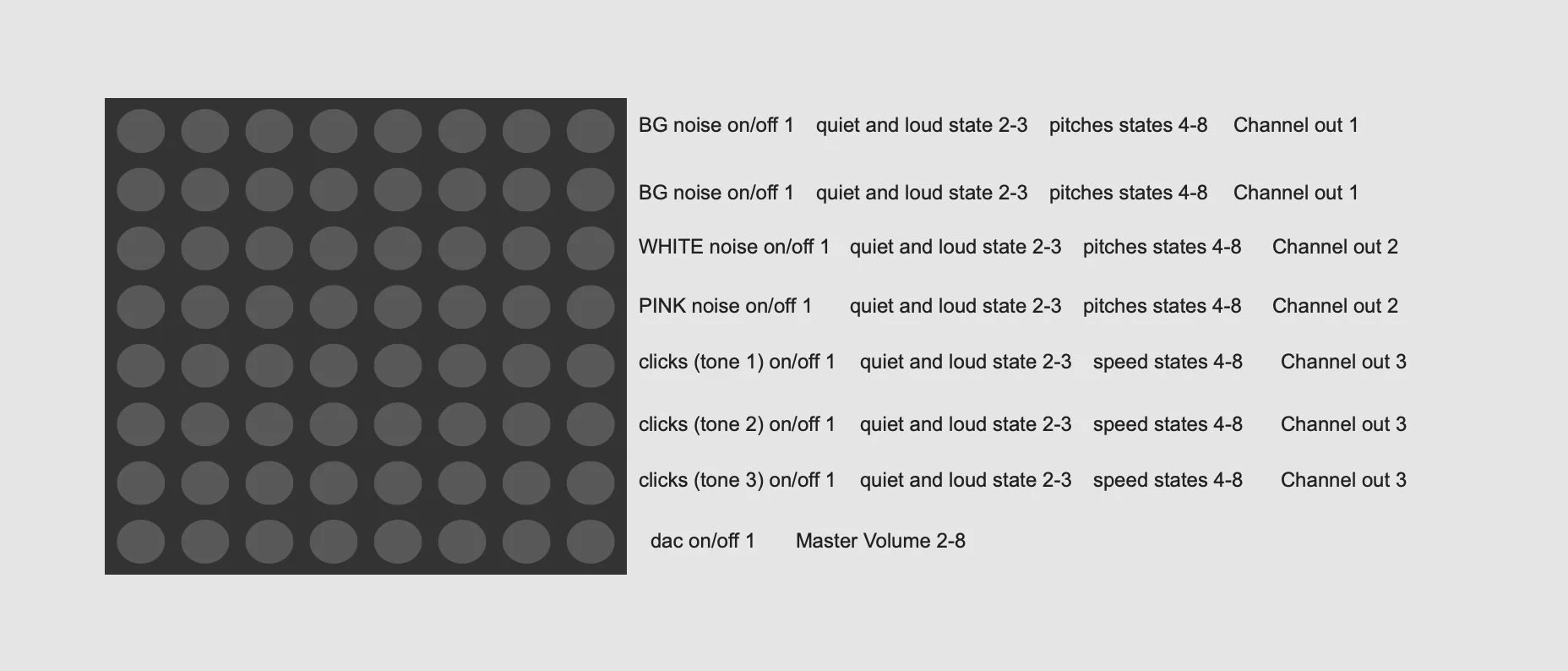Midi & Max Performance Setup
For this week I want to go through the Max patchers and Midi controllers I have been using a lot recently.
To start I built a bunch of max patchers that have been in and out of my rotation for a long time as a creative. I have matched them with controllers that are suitable for their performance use. Of course, in there is some considerations when mapping Max patchers to controllers. You are not going to be able to get all the controls on in the exact way they were intended, especially if the patcher was made first. You will need to make some alterations and concessions. You also won’t want all of them. For example, you won’t be able to get all controls of a low pass filter with full filtergraph. So you might want to map a few presets that you will be able to easily perform. This means that you won’t have to look at a screen, you will just need to look at your controls. You give up some functionality for easier performance mapping. You will also want to consider highlighting buttons and screens with led controls in Max. You can easily look up the reference guides in Max for tutorials, and most common midi controllers will have example Max patcher templates online that other uses have done. You will want to think about presetting the midi controllers to launch with the patchers, especially if you have multiple plugged in. Some folks might want to think about the volume and mixing controls of patchers, and having outlets for channels, but with my setup, I didn’t need to worry about it.
I have tied the Novation LaunchPad to my noise maker, the Akai LPD8 to the Turns sampler, Novation LaunchControl to the FM synth. Together it takes up a small space which is great for a table and the nice off one laptop. You can check out the patchers on my Resources Page, and you can see past talks on my Max Patchers on the Blog. You can see some uses of this in my Live Takes in Sonic Experiment #366 and Sonic Experiment #365